上一篇
预加载器是您在页面的其余内容仍在加载时在屏幕上检查的内容。预加载器或加载器通常是简单或复杂的动画,用于在服务器操作完成处理时让访问者保持娱乐。
HTML
<!DOCTYPE html>
<html dir="ltr">
<head>
<meta charset="utf-8">
<title>渐变闪亮加载动画 - 科学刀巨神</title>
<link rel="stylesheet" href="style.css">
</head>
<body>
<div></div>
<div>
<span>0%</span>
</div>
<script>
let outer = document.querySelector(".outer");
let inner = document.querySelector(".inner");
let percent = document.querySelector("span");
let count = 0;
inner.addEventListener('click', function(){
let loading = setInterval(function(){
if(count == 100){
outer.classList.remove("active-loader");
outer.classList.add("active-loader-2");
clearInterval();
}else{
count = count + 1;
percent.textContent = count + '%';
outer.classList.add("active-loader");
}
},200);
});
</script>
</body>
</html>style.css
html,body{
display: flex;
align-items: center;
justify-content: center;
height: 100vh;
font-family: sans-serif;
background: #240f52;
overflow: hidden;
}
.outer{
height: 300px;
width: 300px;
background: linear-gradient(135deg,#FEED07 0%,#FE6A50 5%,#ED00AA 15%,#2FE3FE 50%,#8900FF 100%);
border-radius: 50%;
}
.inner{
position: absolute;
width: 275px;
height: 275px;
text-align: center;
line-height: 275px;
background: #240f52;
border-radius: 50%;
cursor: default;
/* opacity: 0; */
}
.inner span{
font-size: 60px;
font-weight: 800;
background: linear-gradient(135deg,#FEED07 0%,#FE6A50 5%,#ED00AA 15%,#2FE3FE 50%,#8900FF 100%);
color: transparent;
-webkit-background-clip: text;
background-size: 300%;
}
.outer.active-loader{
animation: rotate 2s ease infinite;
}
@keyframes rotate {
to{
transform: rotate(360deg);
}
}
.outer.active-loader-2{
animation: rotate2 3s ease;
}
@keyframes rotate2 {
to{
transform: rotate(360deg);
}
}本站所发布的全部内容源于互联网搬运,仅限于小范围内传播学习和文献参考 请在下载后24小时内删除,如果有侵权之处请第一时间联系我们删除。 敬请谅解! E-mail:tudoumc@foxmail.com
本文链接:https://www.tudoumc.com/post/2502.html
您需要 登录账户 后才能发表评论


















